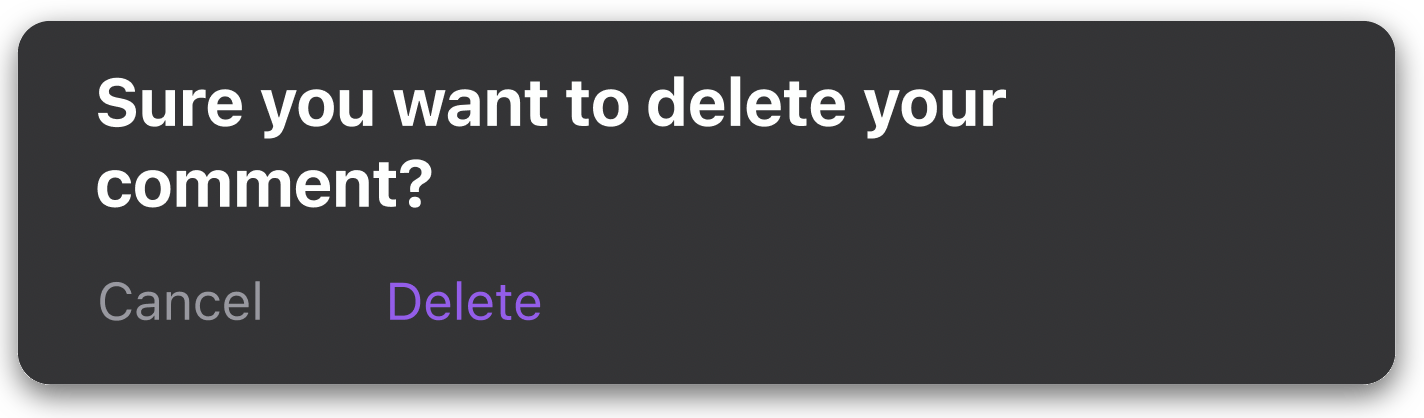UX/UI, HUMAN INTERFACE GUIDELINES, APPLE, PODCAST, FEATURE DESIGN, USER RESEARCH, PROTOTYPING, USABILITY TESTING, FIGMAApple Podcasts: new feature
Product Designer:
Danessa Santana (UX/UI Designer)
Project Scope:
80 hours~ March 2023
Stakeholders:
DesignLab UX Academy Capstone Project
Background
Podcasts are a fantastic way to stay informed, be entertained, and learn new things. Podcasts, or audio files distributed through RSS feeds, can be enjoyed on smartphones, digital music players, smart gadgets, and car entertainment systems. Invented by Adam Curry and Dave Winer in 2005, current podcasts cover a wide range of topics, from interviews and education to news and entertainment.
Apple Podcasts, previously known as iTunes Podcasts, was launched in 2005 and now has over 1.5 million shows and 100 billion downloads, making it one of the top podcast broadcasting platforms worldwide.
Problem
Top podcast platforms offer convenient features like pausing, speed control, saving, and sharing. However, engagement with content creators and other listeners is limited, and users are directed to third-party apps to comment. This separates the platform from the community as, unlike competitors like YouTube, popular podcast platforms do not offer in-app commenting.
Retention is critical to encourage positive interactions on our platform. How can we integrate a feature across different devices such as smartphones, Apple Watches, laptops, and other digital devices that will motivate engagement with Apple Podcasts instead of competitors?
Solution:
After researching users, analyzing the competitor landscape, and studying existing design patterns, we can theorize that a platform such as Apple Podcasts could benefit from adding interactive features such as timestamps and individual episode comments, as research points to it being an asset for the listener, the creators, and the platform stakeholders.
adding comments on Apple Podcasts
adding comments on Apple Podcasts
To integrate this feature into the interface, I researched existing online broadcasting platforms that stream audio or video, analyzing the steps needed to comment, as well as the location, iconography, and the entry points to get there in both mobile and smartwatch versions.
After gathering references, I designed ways to integrate both comments and timestamps into the Apple Podcasts interface without breaking away from established design patterns.
Interactive Features
Timestamps
Both creators and users can write a comment linked to the time when they clicked on the comment with a slider feature.
Creators and other listeners can add custom timestamps to list podcast segments in their comments.
Reply or Tag Users
We’ll allow users to reply directly to a comment, creating a nested thread of conversation.
Both iPhone and Apple Watch versions have a direct reply arrow, as well as an “@” icon inside the comment writing screens, to facilitate use of the feature.
Other Features
Here are some of the other interactions our users expect to find when reading and making comments on any other platform:
Heart/like and downvote content
Creators can pin comments
Reply to user comments
Follow comment threads
Share user comments
Report negative user or comments
How is this feature an asset for Apple Podcasts?
Some of the benefits of adding interactive features such as comments, tagging, and timestamps include:
Increasing engagement with the content & community
Improving content quality via feedback
Increasing discoverability of the content via timestamps
Creating a sense of community amongst listeners and creators
Building loyalty and retaining users within the platform, without need of third-party apps.
Research Findings
According to user survey results from 24 participants:
Users want to see timestamped episode sections or comments, the ability to see what their friends and family are listening to, sharing links, and better control over captions and volume.
The most popular platforms used for listening to podcasts are Spotify (53%), Apple Podcast (19%), and YouTube (14%). Smartphones are the most common device used for listening, followed by computers, and in-car infotainment or smart speaker systems.
Users typically listen casually anytime during the day, preferring to do so when commuting or doing passive physical activities like housework or walking.
The most popular types of podcasts among users are news and current events, education and learning, pop culture, and health.
While some users believe that interacting with online communities can enhance their podcast listening experiences, most of them only read comments when the topic is controversial or relevant to their experience. They are generally more reserved when it comes to commenting themselves, unless the topic creates a reaction in them.
Insights
92% read comments, and 64% have made comments themselves or interacted with comment sections in the past.
They enjoy talking about and sharing podcast information with their friends and family, feeling helpful and knowledgeable by being exposed to a variety of topics and opinions.
They listen to podcasts in a variety of contexts due to their lifestyles, mostly on their phones due to convenience and mobility for multitasking.
They indulge in binge-listening from time to time.
Themes
Multitasking and frequent podcast listening
Value in staying informed in current issues
Curiosity to hear other people’s opinions
UI: From Product Roadmapping to Interaction Design
To test our feature with our participants, it was important to understand the expected flow of a knowledgeable Apply Podcasts user clicking around in the platform. With our listener’s needs in mind, I designed user and task flows that show detailed and optimal paths to complete the main task of finding and adding a comment onto the platform.
Afterwards, I brainstormed for features we can add to a comment section as a way to give our user a more complete experience that can address their expectations.
Having all this information made it very evident on where to include multiple entry points and which features to prioritize.
Applying Human Interface Guidelines
Type & Colors
For the visual aspects of the interface’s new feature, it just made sense to stick to existing Human Interface Guidelines expectations, keeping the typeface as SF Pro.
The colors remain consistent with the Apple Podcasts palette using purple accents.
The only exception to this rule is for the Apple Watch version’s comment submission page, which uses blue for the links, keeping it in line with the device’s dictation color scheme.
Click here to see Component Library and Wireframes file (new window).
Components
1. Icons
All icons added to these features are existing components within SF Symbols, ensuring a seamless integration into the Apple Podcasts interface.
2. Comments design
For the comments themselves, I decided to continue the same visual elements as in the Reviews section in the Apple Podcasts, creating a cohesive language for user-submitted content across all devices.
3. Slider for custom timestamps
In both mobile and Apple Watch devices, the timestamp features a slider to adjust the time we’re referring to in the comments easily.
For the usability testing…
I encouraged the testing participants to click around and find the comments themselves, only instructing them to submit a timestamped comment in any of the podcast episodes.
I wanted to observe:
1
what path will our participant use to find the commenting feature?
2
can the user figure out other access points to the comments section independently?
3
and how easy they could submit, and later delete, a timestamped comment in our prototype.
Results
What worked: Users completed tasks with very little help or errors, finding all paths to reach comments feature.
Changes: Update some confusing content, fix scroll element on right.
Suggestions: Add extra screens to make flow smoother on both devices.
Questions: Can it work with Siri for screen-reading comments? Can you find old comments?
Final iterations & Next steps
iPhone
To add consistency with the Apple Watch adaptation, I added a Comment Deletion Confirmation within the comment-deleting flow.
Apple Watch
Added the timestamp slider selection page before previewing the comment, making it more consistent with the mobile version of the app.
Next Steps
To ensure a positive user experience, automation and human moderation can manage user-generated content.
Technical considerations, scalability, data storage, and security must be addressed for implementation.
Designing how comment notifications look like.
Deciding if and how user’s can access their own comment history.
In conclusion
After doing thorough research, we found an opportunity to increase engagement between podcast listeners and the content they consume through this new feature. While more user research and testing would be ideal, we can conclude that adding interactive comments would be a valuable tool in helping strengthen the online podcast community, give direct feedback to the creators, and improve user retention for the Apple Podcasts platform.
see this new feature
Take a minute or two to explore both prototype devices,
can you find the comments section?
(Opens in new window)